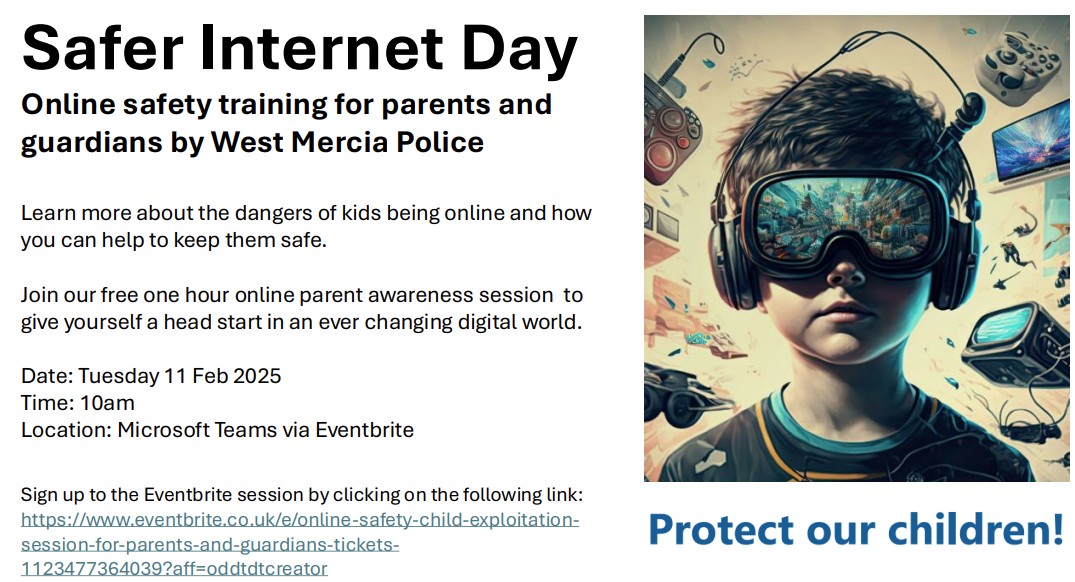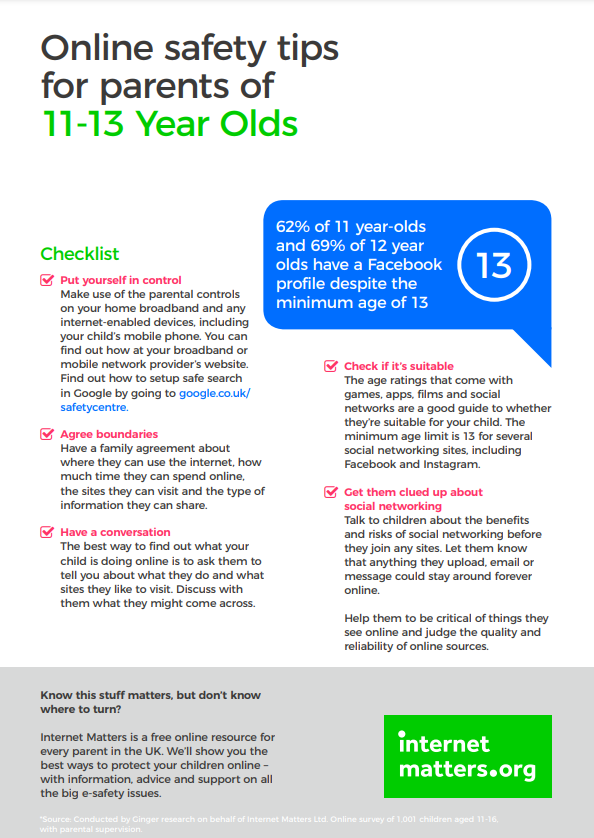Online Safety
Artifical Intelligance In School And At Home
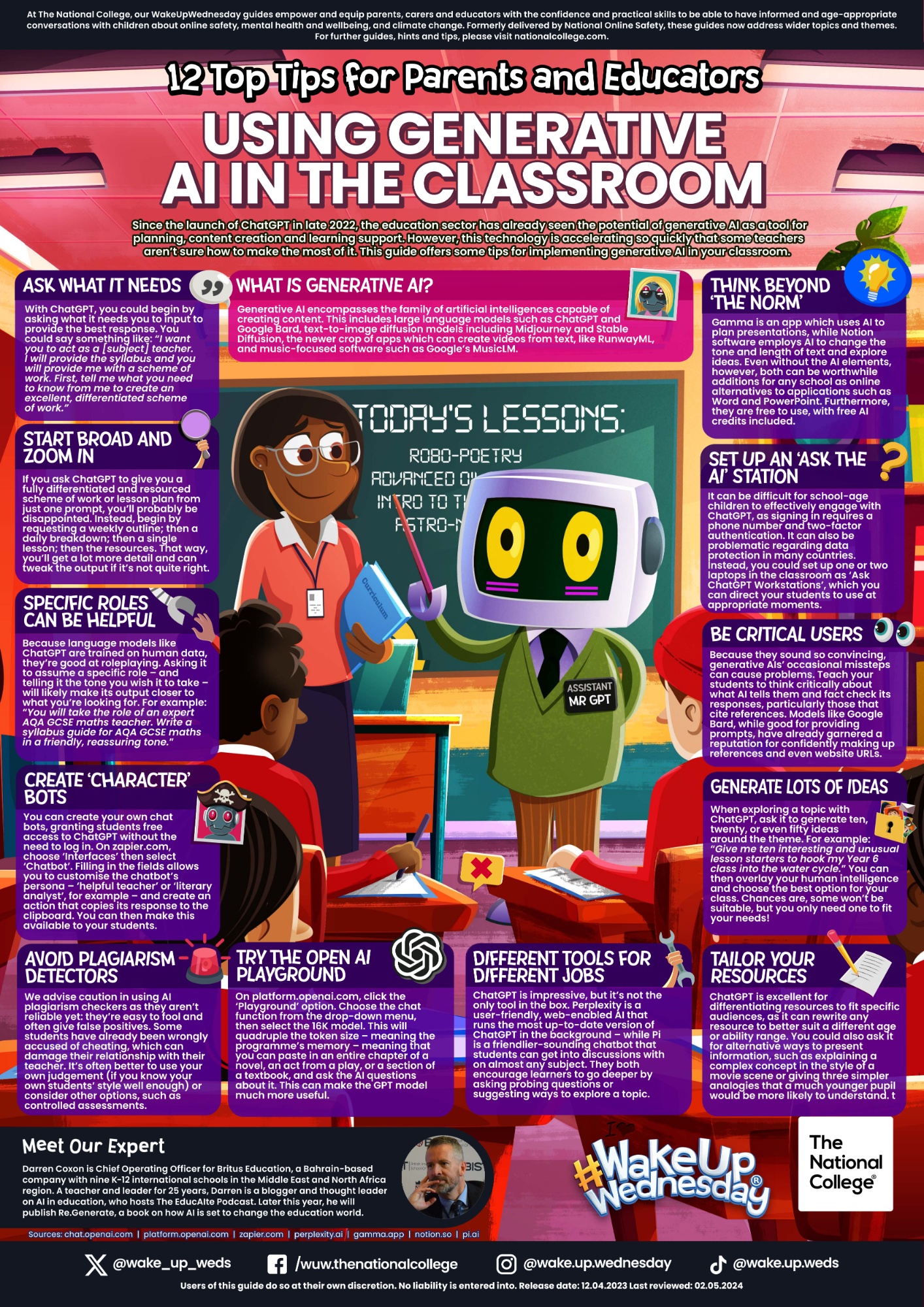
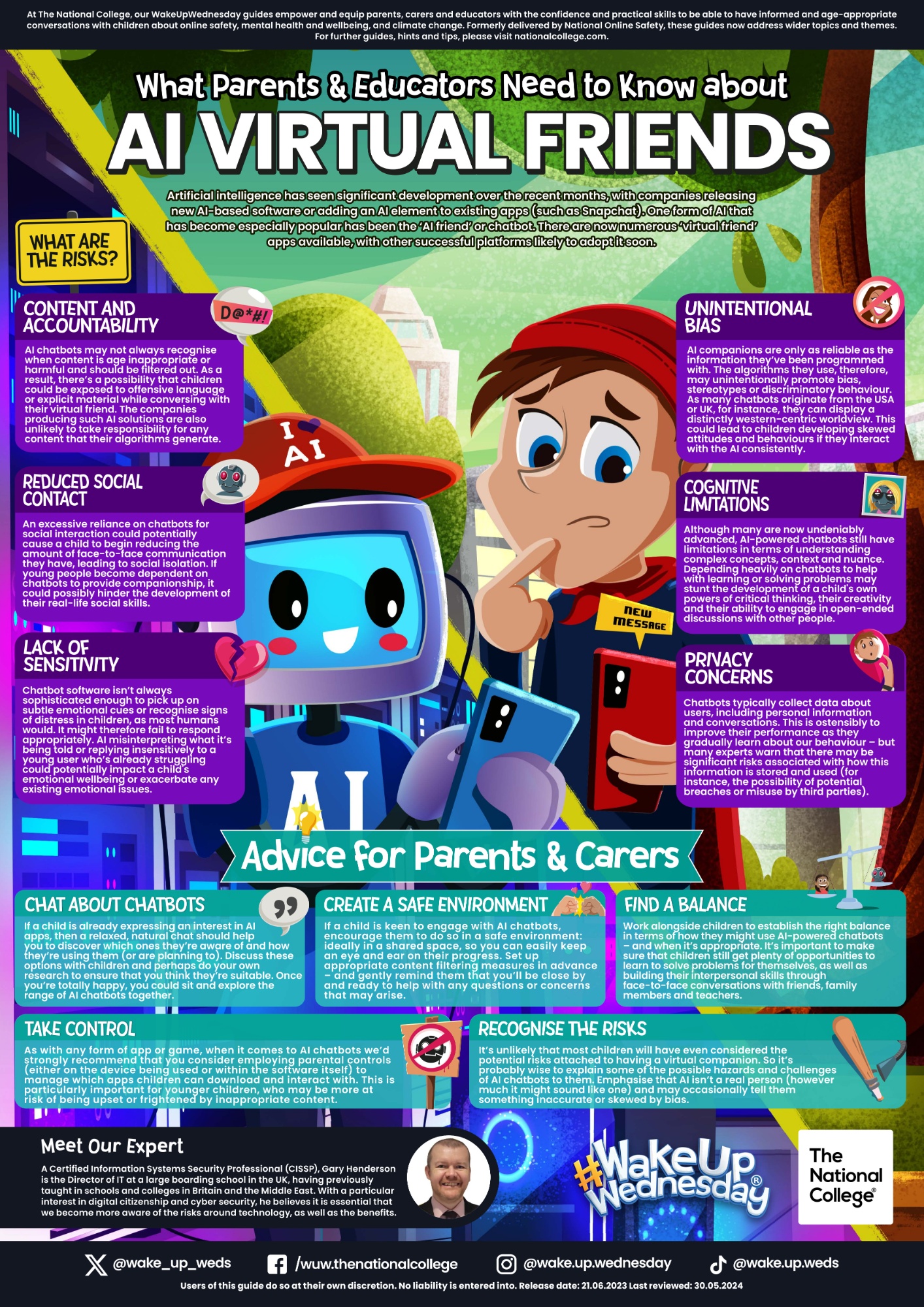
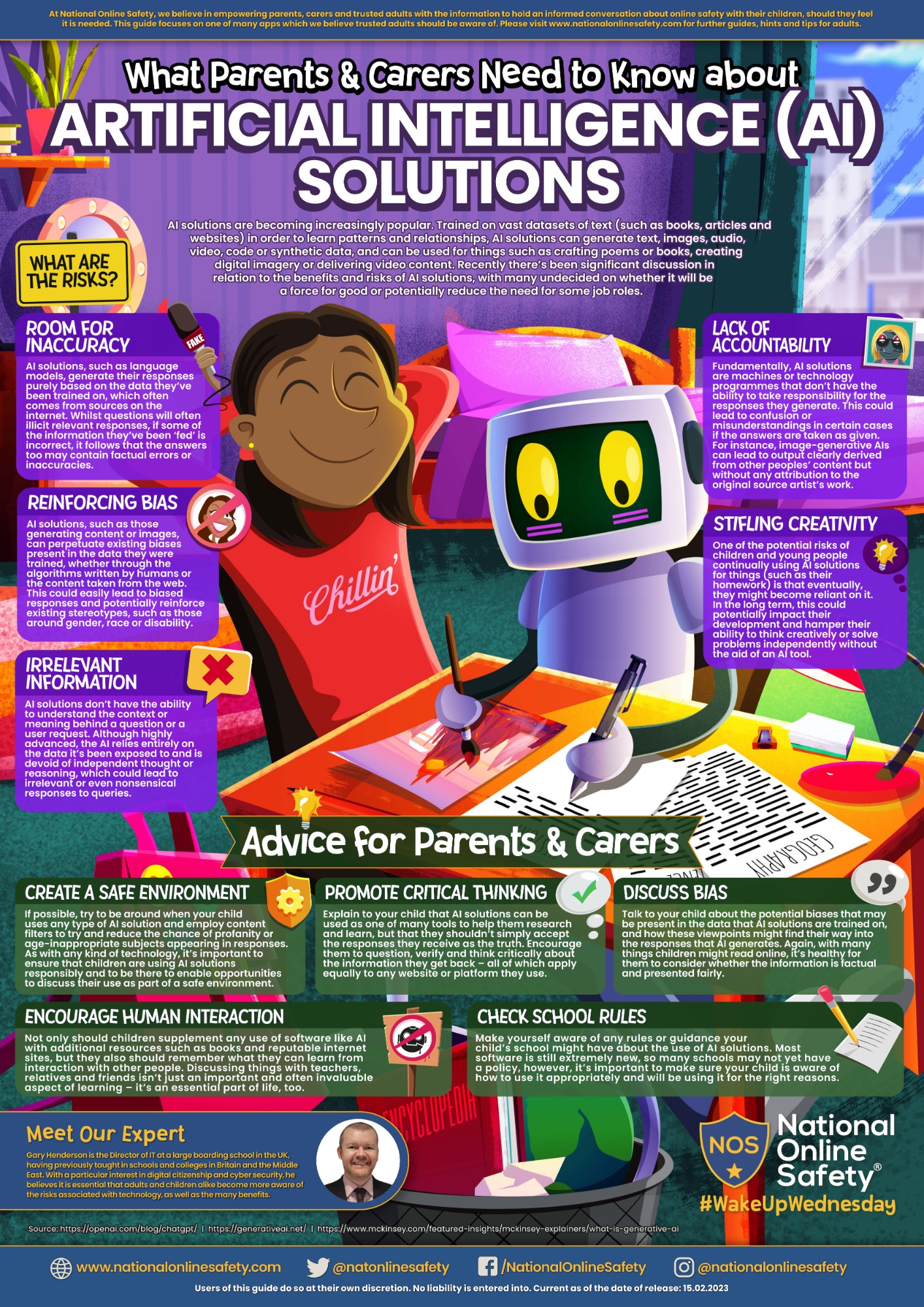 A.I. (Artificial Intelligence)
A.I. (Artificial Intelligence)
A.I. use refers to the use of A.I. tools to obtain information and content which might be used in work produced for classwork or assessments, which could lead toward a qualification. While the range of A.I. tools, and their capabilities, is likely to expand greatly in the near future, misuse of A.I. tools in relation to qualification assessments at any time constitutes malpractice.
Teachers and pupils should also be aware that A.I. tools are evolving quickly but there are still limitations to their use, such as producing inaccurate or inappropriate content. Most A.I. sites are not appropriate and have an age limit on them. For example, ChatGTP shouldn’t be used by anyone under the age of 13, and 13–18-year-olds are only advised to use it with guardian permission.
The main risks of using A.I. are:
- Ambiguous age limits
- Factual inaccuracies
- Disinformation and propaganda
- Exposure to harmful or inappropriate content
- Mental health concerns
- Social media interrogation
- Phishing and scams
A.I. chatbots currently available include:
- ChatGPT (https://chat.openai.com/auth/login)
- Jenni AI (https://jenni.ai)
- Jasper AI (https://www.jasper.ai/)
- Writesonic (https://writesonic.com/chat/)
- Bloomai (https://huggingface.co/bigscience/bloom)
- Google Bard (https://bard.google.com/)
- Claude (https://claude.ai/)
There are also A.I. tools which can be used to generate images, such as:
- Midjourney (https://midjourney.com/showcase/top/)
- Stable Diffusion (https://stablediffusionweb.com/)
- Dalle-E 2 (OpenAI) (https://openai.com/dall-e-2/)
There are also A.I. tools which can be used to generate music. These include:
- Soundraw (https://soundraw.io/)
- wavtool (https://wavtool.com/)
- Musicfy (https://create.musicfy.lol/)
Please have a conversation with your child about ChatGTP and other AI chatbots. Keep the conversation light so it doesn’t come across like you’re making accusations of them cheating on their homework!
Mr Waterhouse 'Being Safe Online' Google Meet
Child Exploitation and Online Protection
KEEPING SAFE ONLINE
Online safety and reporting
A checklist for parents and carers
As a parent/carer you’ll probably know how important the internet is to children and young people. They use it to learn, play, socialise and express themselves in all types of creative ways. This may be through sharing photos and videos, blogging, gaming, or even developing their own apps. It is a place of amazing opportunities.
By following this simple checklist, you can start to protect them and decrease the risks they face:
- The technology children use in their daily lives can seem daunting. You might worry about the risks they can face online, such as bullying, contact from strangers, as well as the possibility of access to inappropriate or illegal content. To help them stay safe, it’s important that you understand how your child uses the internet.
- I have asked my child to show me sites they use – By doing so, your child is including you in their online life and social activity. Show an interest and take note of the names of their favourite sites. You can then re-visit these when you are alone. Take your time and explore the space, find out how to set the safety features and learn how to report any issues directly to the site.
- I have asked my child to set their profile settings to private – Social networking sites, such as Facebook, are used by children to share information, photos and just about everything they do! Encourage your child to set their privacy settings to private. They need to think about the information they post online as it could be copied and pasted anywhere, without their permission. If it got into the wrong hands, somebody may wish to use it against them or worst of all try to locate them in the real world.
- I have asked my child about their online friends – We know that people lie online about who they are and may create fake identities. It is very important children understand this. Whether they are visiting a social network or a gaming site, the safety messages are the same. Children and young people must never give out personal information and only be “friends” with people they know and trust in the real world.
- I have set appropriate parental controls on my child’s computer, mobile and games console – Filters on computers and mobiles can prevent your child from viewing inappropriate and possibly illegal content. You can activate and change levels depending on your child’s age and abilities. You can also set time restrictions for using the internet or games. They can be free and easy to install. Call your service provider who will be happy to assist or visit CEOP’s parents’ site for further information. Explain to your child why you are setting parental controls when you talk to them about their internet use.
- My child has agreed to tell me if they are worried about something online – Sometimes children get into situations online where they don’t feel comfortable or see something they don’t want to see. By opening up the communication channels and talking to your child about the internet, their favourite sites and the risks they may encounter, they are more likely to turn to you if they are concerned about something.
- I know where to get help if I’m concerned about my child – The CEOP Safety Centre provides access to a range of services. If you are concerned that an adult has made inappropriate contact with your child you can report this directly to CEOP. You can also find help if you think your child is being bullied, or if you’ve come across something on the internet which you think may be illegal.
- Visit the Safety Centre at police.uk/safety-centre
GENERAL TIPS
GAMES
SOCIAL MEDIA
FINANCIAL